Hello, BoardDocs - Where You Can Find the Commission Packet
Submitted by victoria.stephens on Mon, 07/17/2017 - 14:08
The spot where you would normally find the commission packet has changed. Instead of viewing the PDF commission packet files on the intranet or metrolibrary.org, you will now view them on BoardDocs.
You can visit BoardDocs from the intranet commission page where you would normally go under, “About”, “Commission”.
These documents are open records, so they are viewable by the public, and you do not need any kind of login to access these files. I have included a screen snip of where you can find the link to the new BoardDocs site.
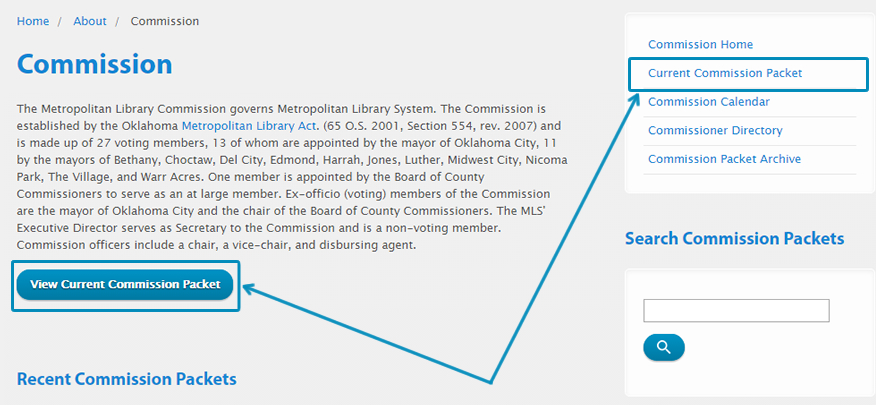
The next commission meeting is this Thursday July 20th at the Northwest Library from 3:30pm to 5:00pm.
If you need any further information on this change, you are welcome to contact me.
- Log in to post comments

Comments
Is there a way to access the June minutes? I can find the June agenda with the May minutes, but no June minutes. Normally, they would be part of the July Commission packet.
Pauline,
Thank you for your question! You can actually still access those on the intranet right now if you look here - http://my.metrolibrary.info/drupal/sites/default/files/commission_packet...
I think that Kellie and Maria are still in the process of moving over to Board Docs so we may have some kinks to iron out as we go.
I managed to find the June minutes, but it took a while and now my brain hurts. Will there be a tutorial posted for Board Docs?
And will we be notified when new commission packets are available, or are we just responsible for remembering to look?
Thanks!
Yes, I think they are still in the process of switching over to Board Docs right now, but once all is in its place I can create a tutorial on how to use this new site. Thank you for sharing that idea! I am sure others would like that as well.
http://www.boarddocs.com/ok/mls/Board.nsf/goto?open&id=AP6N3N5D0FE8
You can click on the agenda items on the left to get more information on each one and bring up attachments. You can see/print the entire agenda by clicking the print button and clicking on the Detailed Agenda tab. Doing that also brings up all the attachment links in one area.
Hi Pauline,
Under number 3. Consent Docket, click on the Consideration of June minutes then click the attachment to open the minutes.