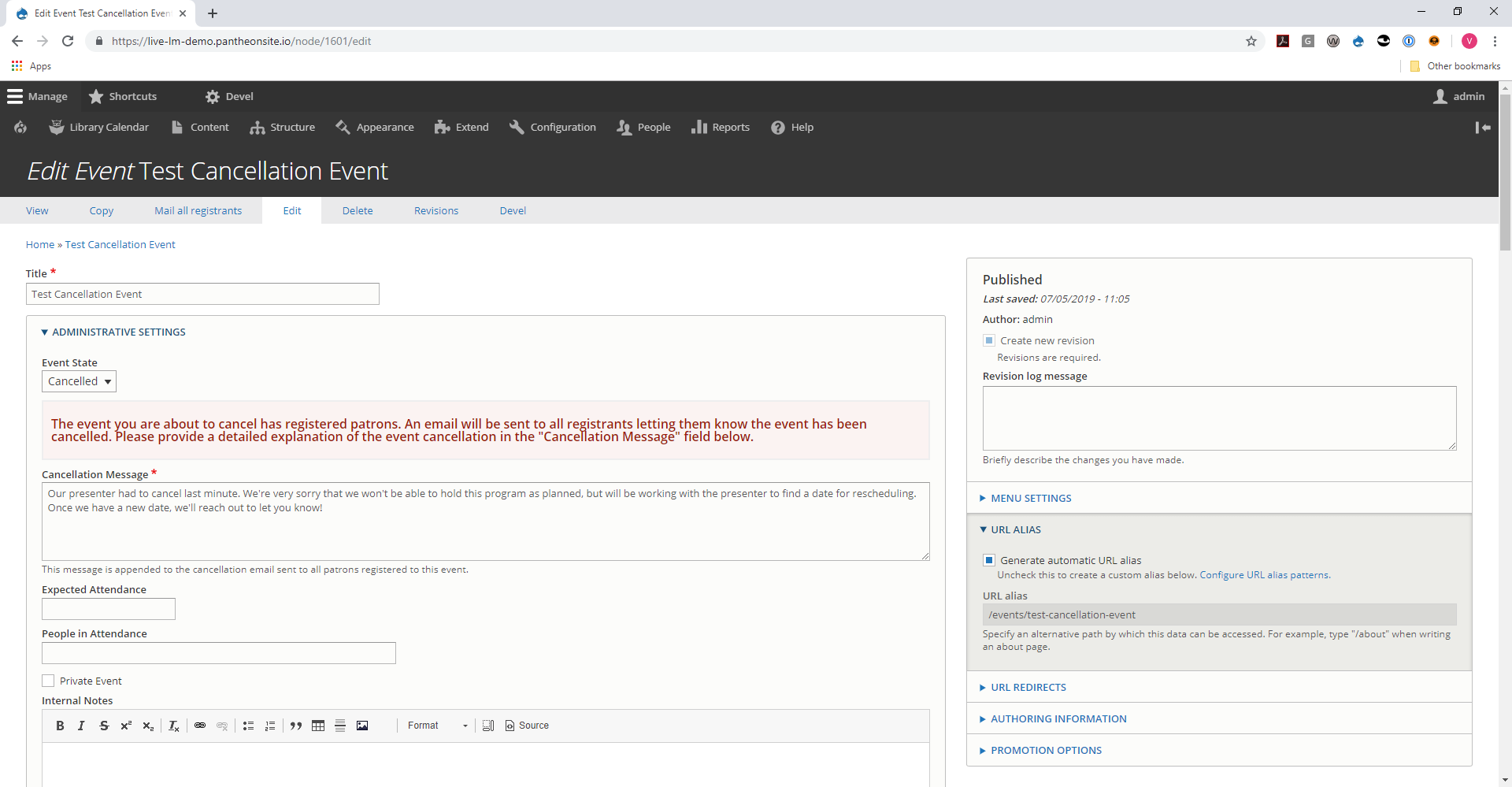Library Calendar Updates
Submitted by Anonymous (not verified) on Tue, 07/09/2019 - 16:25
Release Version: 3.25.1
Release Date: July 1, 2019
Bug fixes
- Fixed display issue in the Registration Information boxes that appear on Event Detail pages when a library has enabled settings to hide the number of remaining seats. Previously, it still displayed the registration close date even if all seats were filled; now, it will render a “Registration for this event is no longer open” message.
- Addressed an issue where the hover effect for Saturdays on the month calendar opened on the right side of the screen instead of the left.
- Fixed an issue where the “Mail All Registrants” button was only showing up on the parent event for event series using either Combined or Series registration types.
- Restored the icon for the Google Calendar option in the Add to Calendar modal accessed from detail pages.
Enhancements
- Updated the message that appears when an event’s registration period hasn’t closed yet, but the event is full, to be more specific.
- Extended the effective period for the Registrant Recall feature from 7 days to 14 days. This will make any saved registration data available to recall from 14 days of initial registration. Beyond that point, the registrant will need to be added manually before being available for recall again.
- Made sure that cancelled events are identified as such in the hover preview.
- Adjusted the display for the registrant list (which displays on an individual event detail page) to correct for an issue where additional fields or long email addresses were pushing the Operations links off the display. These will now display with a scroll bar below. Additional display improvements include removing the unnecessary “Event Date” field, reordering the columns, and wrapping a link around the registrant’s email.
- Updated the display for closings to list all branches on the detail page.
- Updated the date selector on the month calendar. You can still click the name of the month to jump to another date, but you will only need to enter a month and year instead of a month, date, and year.
- Corrected an issue where users were getting a cached version of the Event Details pages without the registration form once the registration open period had begun.
New Features
- Added a mechanism for sending custom messages when cancelling an event. This does change the workflow for notifying registrants when an event is cancelled. Now, when you set an event’s state to Cancelled, you’ll see a new message and notification box. Instead of needing to use Mail All Registrants, the system will automatically email all registrants who aren’t already in the Cancelled state and append the Cancellation Message you write
- Log in to post comments