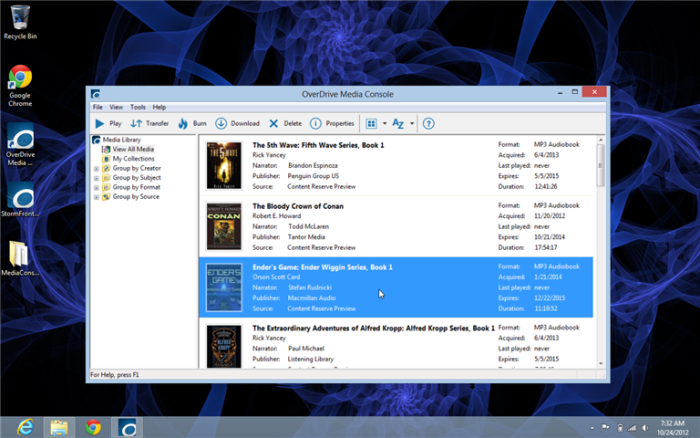Using our eBooks & audiobooks with Windows 10
|
***The main take away from this post is that Overdrive for Windows (desktop) only needs to be installed on a Windows 10 computer if the customer wants to transfer audiobooks to an MP3 player (via a cable) or burn them to a CD & Adobe Digital Editions only needs to be installed if they want to transfer eBooks to an eReader via a cable. OverDrive for Windows 8 should be installed in all other cases.***
OverDrive for Windows 8Despite the confusing name, this version of the OverDrive app requires Windows 8 or 10 and an OverDrive account. You can install it from the Windows Store like other apps. "OverDrive for Windows 8 is a complete library experience that allows you to find your library, browse its collection, borrow titles, and start enjoying them in the app." Supported formats:
OverDrive for Windows (desktop)This legacy version of the OverDrive app supports audiobooks only and runs in desktop mode on your computer. This means you can use OverDrive for Windows on your Windows Vista, 7, 8, or 10 computer or tablet (but not the Surface/Surface 2 tablets). You would only install this software if you intended to transfer an audiobook (via a cable) to an MP3 player or burn it to a CD. You can install it from app.overdrive.com. Supported formats:
Other features:
Can I install both versions?Yes, if you're using a Windows 8 or 10 device. If you have both apps installed, you can find and borrow titles, read eBooks & listen to audiobooks in the OverDrive for Windows 8 app (similar to how you would use the OverDrive app on a smartphone or tablet), and you can use the OverDrive for Windows (desktop) app to transfer and burn audiobooks (as permitted). I hope this helps! |
- Log in to post comments