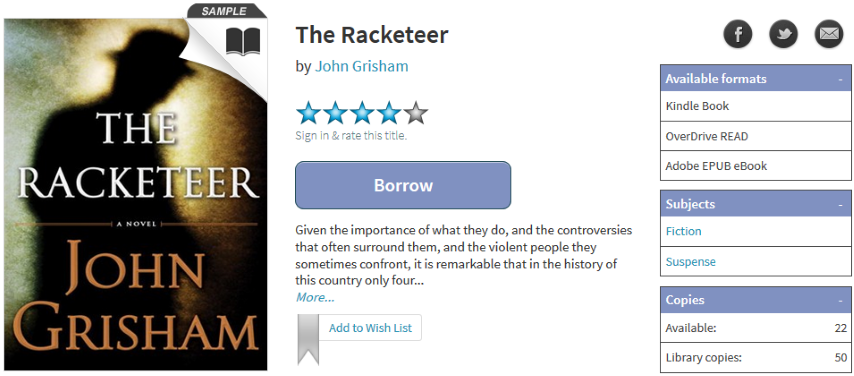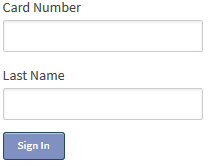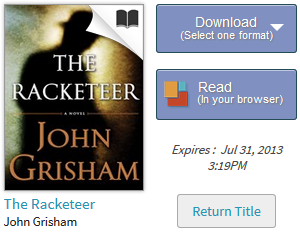OverDrive READ eBooks
The easiest way to read an eBook from OverDrive is to do so in your browser. Look for "OverDrive READ" in the Available formats section for titles that can be read in the browser. Reading an eBook in your browser does not require the creation of an Adobe ID and is supported on the following devices:
- Apple iPhone\iPad\iPod Touch (iOS version 5 or higher)
- Android phone\tablet (version 2.3 or higher)
- Kindle Fire and Fire HD (with the Accelerate page loading feature turned off)
- NOOK Color, Tablet and HD
- Windows Phone 8
Note: This is not a complete list of devices so to test whether your device can read an eBook in the broswer, try reading this sample of Harry Potter and the Goblet of Fire. If the book opens, you're set!
You can also read an eBook on a Windows, Linux or Mac computer running one of the following browsers:
- Chrome (version 7 or higher)
- Firefox (version 4 or higher)
- Internet Explorer (version 7 or higher)
- Opera (version 11.5 or higher)
- Safari (version 5 or higher)
Note: If you're using Internet Explorer, you may be prompted with the option to install the free 'Chrome Frame plug-in' or use an alternative browser when opening an eBook. If you prefer, you can also choose to use OverDrive Read Basic, a reduced-feature version of OverDrive Read.
STEP ONE:
To check out a book, click on the cover image, then click Borrow:
STEP TWO:
Enter your library card number and last name and click Sign In:
STEP THREE:
Click the Read (in your browser) button to begin reading the eBook:
Read more about reading OverDrive's eBooks in your browser.