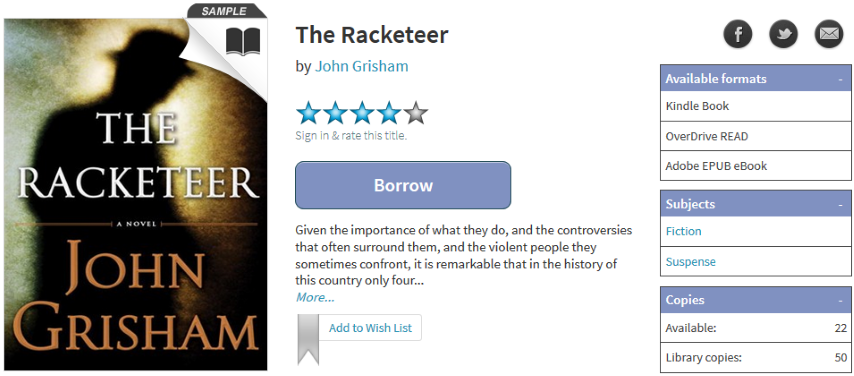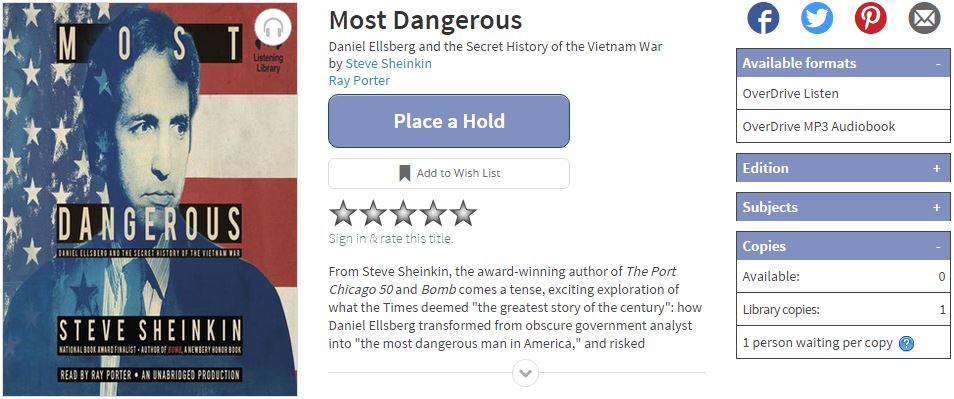eMedia
OverDrive
Metro's OverDrive collection at https://metrolibrary.overdrive.com provides the public with 24/7 access to eBooks and audiobooks.
To access the OverDrive collection, you'll need:
- A valid library card in good standing
- Internet access and desktop, laptop, tablet, ereader, or smartphone
- If you wish to download a title to your device, you'll need the appropriate software
- To enjoy an eBook or audiobook in an internet browser, you'll need a compatible device or browser
Fast facts
- A maximum of 10 eBooks and audiobooks can be checked out at one time and the customer get to choose the lending period for each title: 7 or 14 days.
- eBooks and audiobooks are automatically checked in when the lending period expires (but they can be returned early, too).
- If a title does not have a hold on it, it can be renewed until someone places a hold on it (i.e. forever) following these directions.
- When a customer places a hold on a title, unless they manually opt out, the title will be automatically checked out (not downloaded) to them when it's ready & they will receive an email that it's ready. If the customer has opted out of auto checkout, they have 72 hours from the time the hold notification email is sent to check out the title before the hold is cancelled. To avoid the chance they miss the 72 hour window, customers should enable automatic borrowing so the title will be automatically checked out to them.
- There are no late fees!
- The easiest way to read an eBook on a computer or mobile device is to read the title in the browser. Look for "OverDrive READ" in the "Available formats" section for titles that can be read in the browser:
- The easiest way to listen to an audiobook on a computer or mobile device is to listen to the title in the browser. Look for "OverDrive Listen" in the "Available formats" section for titles that can be listened to in the browser:
Help & Tutorials
Visit this page to learn how to enjoy eBooks and audiobooks (as well as digital magazines and music) on desktops, laptops, and mobile devices. For more help with OverDrive, visit http://help.overdrive.com.
Suggest a Title for Purchase
If we don't own a title from OverDrive as an eBook or audiobook, you can search the OverDrive catalog for the title and in the Didn't find what you were looking for? section on the search results page, you may click Recommend for us to considering adding this title to our OverDrive collection.
EBSCO
Our EBSCO eBook collection spans nearly 3 dozen subject areas and include categories like:
- Arts & Architecture
- Biographies & Memoirs
- Children's & Young Adult Fiction & Nonfiction
- Computer Science
- Cooking
- Fiction
- Home & Garden
- Law
- Philosophy
- Reference
- Self-Help & Family
- True Crime
The addition of EBSCO eBooks complements the popular fiction and nonfiction that Overdrive offers by allowing us to offer a deeper collection with thousands of fiction, nonfiction and reference eBooks to our members.
Highlights
- All titles are available all the time so there is no need to place a hold on a title
- Since all titles are available all the time, there are no checkout limits like the 10 title limit with OverDrive
- Read eBooks in your browser or download them to your mobile device using the EBSCO app or to your desktop/laptop using Adobe Digital Editions
- Add to a folder, save pages, email pages, cite, share, and more
- 1-21 day lending period for downloaded eBooks and an unlimited lending period for eBooks read in the browser
Video Tutorials
 |
 |
 |
Step-by-Step Guides
- Searching EBSCO eBooks
- Reading an eBook
- Checking out and Downloading EBSCO eBooks
- Transferring EBSCO eBooks to a Portable Device
- Creating Notes on eBooks
- Printing/Saving EBSCO eBook pages as a PDF
- EBSCO eBooks Mobile App - Quick Start User Guide
hoopla
hoopla is a collection of always available eBooks, audiobooks, comics, music albums, movies, and tv shows. These are popular titles so there is some overlap with our physical collection and with our OverDrive collection. For example, if a DVD or an OverDrive title has lots of holds on it, check hoopla to see whether it's available right now.
Highlights
- All titles are available all the time so there is no need to place a hold on a title
- There is a monthly checkout limit of 6 titles
- Enjoy titles in your browser or download them to your Amazon, Android, Apple mobile device using the hoopla app
- 21 day lending period for: eBooks, comics, and audiobooks. 7 day lending period for: music albums. 72 hour lending period for: movies and tv shows
Visit this page to learn more about hoopla.